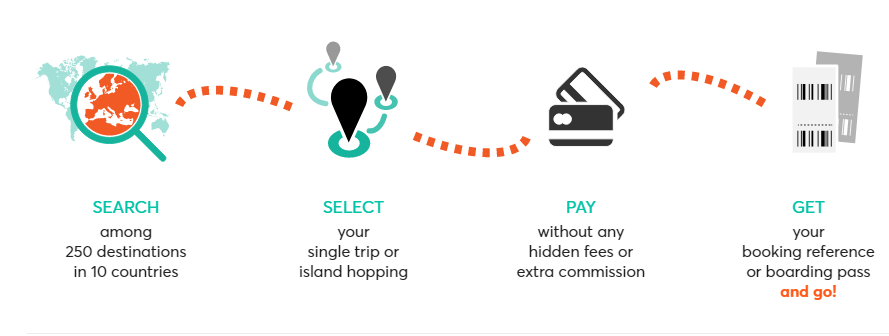| Destinations | Contact Us |
| Destinations | Contact Us |
| Destinations | Contact Us |
You can book ferry tickets online on this page in just a few quick and easy steps. Booking a ferry has never been simpler! Here’s how it works:
Once you have made your payment and your booking has been successfully completed, you will be redirected to the booking confirmation page, where you will find a summary of your ferry trip as well as your booking details. You will also receive a booking confirmation email with all the necessary information for your trip. To view your trip details you can also access ‘My Booking‘ on Ferryhopper website. You just need the email address you used for your booking and the Ferryhopper code you will find in the booking confirmation email.
If there is a problem with your booking, an error message will appear explaining why your booking has failed. If you are not sure why your booking failed or if you don’t understand the error message, please contact our customer support team and they will be happy to answer your questions. Copying and pasting the error message will make it easier for us to resolve the issue as quickly as possible and to provide the appropriate advice on how to proceed.
It is important to be careful when you fill in the passenger and vehicle details during booking in order to avoid typos and mistakes. The standard procedure for changing a booking is to cancel the issued ticket and book a new one with the correct details. On domestic routes, ferry companies may be more lenient when it comes to spelling mistakes and it is unlikely that you will encounter a problem during boarding. However, if you are traveling internationally or have purchased discounted tickets, you may not be allowed to board the ferry. You should thus make sure that all passenger and vehicle details are written exactly as they appear on your personal documents.
Please also ensure that you have provided the correct email address and phone number, so that we can send you the booking confirmation email and contact you in case of last minute changes to your trip (e.g. due to bad weather conditions, strikes, etc.)
Ferryhopper allows you to book up to 4 ferry journeys at once for up to 9 passengers traveling with up to 4 vehicles. If you are traveling with more people, wish to transfer more vehicles or if you would like to book more journeys, you will have to repeat the booking process.
You can choose your seat type but not the exact seat. While ferry companies do not provide the option to select your seat, they automatically assign adjacent seats to passengers in the same booking, provided that adjacent seats are available. This is how the booking system of the ferry operators works and, unfortunately, there is nothing Ferryhopper can do if there are no adjacent seats available. Nonetheless, if you and your travel companions are not seated together, you can always ask the crew members for assistance and they will try to accommodate you.
Plan your single trip or island hopping journey for over 250 destinations
Book your ferry tickets at the lowest price, with no hidden fees or extra costs
We are here to help, before, during, and even after your trip.